
Connected Components Workbench v22
Programmer - Simuler - Konfigurer - Visualiser
Connected Components Workbench, forkortet "CCW", kommer i to varianter.
CCW Developer: Flere funksjoner. Kjøp eller lei den for en billig penge, og få support fra Rockwell Automation
Men hva er denne softwaren til?
CCW lar deg programmere våre rimeligste kontrollere og HMI-paneler:
- Micro810
- Micro820
- Micro830
- Micro850
- Micro870
- 440C-CR30 Configurable Safety Relay
- PanelView800 HMI
Bruk CCW også til å konfigurere eller feilsøke på:
- PowerFlex Drives (frekvensomformere fra 0,2kW til 25MW)
- SMC softstarters
- 450L Safety Light Curtain
- MSR57 Speed monitoring safety relay
- E200 Overload relay
Ønsker du bare teste PLS-koden uten en fysisk PLS, så er det også en egen Micro850-simulator inkludert.
Er du usikker på hvordan du kommer igang, ta en titt på "tutorials" og prøv deg gjerne frem med eksempelkode som du laster ned fra SampleCode Library.
Kanskje er du helt fersk innen PLS-programmering? Sjekk ut denne YouTube-kanalen
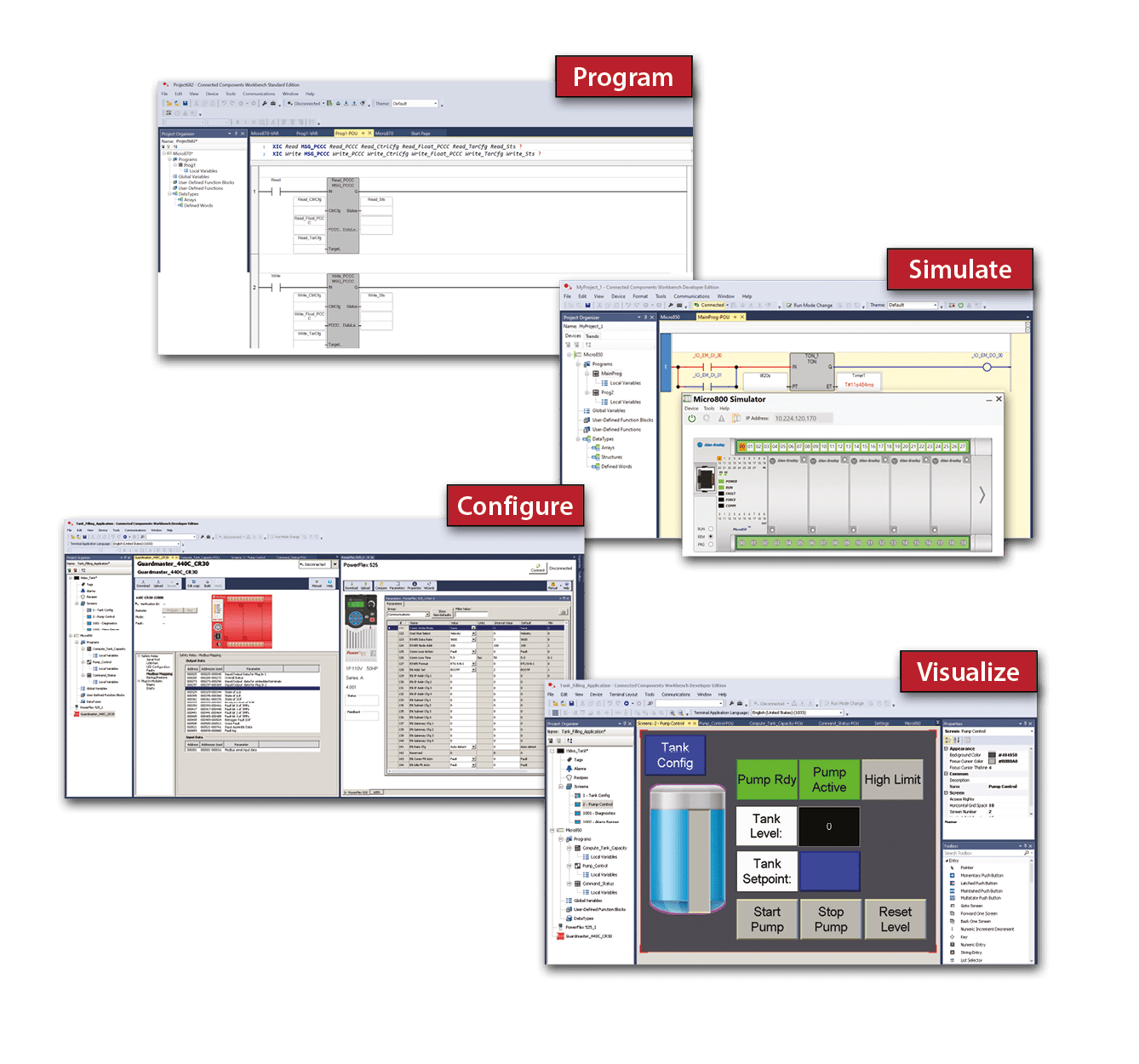
These release notes describe version information for Connected Components Workbench - Dev Ed, version 11.00.00 - 22.00.00
Connected Components Workbench version 11.00.00 software has the following new and enhanced features:
New features
The following new features are introduced in this release:
- Micro870 controllers support
- Connected Components Workbench version 11.00.00 provides the function to add two Micro870 controllers to projects, 2080-LC70-24QWB and 2080-LC70-24QBB.
- 2085-EP24VDC expansion I/O power supply module is able to supply sufficient power for up to an additional 4 expansion I/O modules for a total of 8.
- 2080-MEMBAK-RTC2 with support for the increased memory of the Micro870
- Additional Micro800 instructions are supported.
- 2080-MOT-HSC plug-in
- HSCE
- HSCE_CFG
- HSCE_CFG_PLS
- HSCE_READ_STS
- HSCE_SET_STS
- Supports Micrologix migration
- LFL(LIFO load)
- LFU(LIFO unload)
- Supports missing battery feature of Micro870
- RTC_READ2
- Installation
- The installation setup wizard's user interfaces and installation process are updated to align with other Rockwell Automation software products to improve usability and convenience.
- Installation Record and Playback from the Install user interface
Use Record and playback from the Install user interface to record inputs to a record file and to playback the record on other computers. Record and Playback provides an easier option to using parameters. Also use Record and Playback to customize the installation of components and features.
-
-
- Installs MicroLogix to Micro800 Conversion Tool 4.00 with the Connected Components Workbench software.
- Installs Spectrum Controls 2085 expansion module profiles: 2085sc-IF 16C, 2085sc-IF 16V, 2085sc-IF8u, 2085sc-OF8.
-
- MicroLogix to Micro800 Conversion Tool supports conversion from Micrologix 1100, Micrologix 1200, Micrologix 1400 and Micrologix 1500 to Micro800 series of controllers.
- GuardShield 450L safety light curtain supports new hardware type GuardShield 450L-E.
- PanelView 800 DesignStation
- PanelView 800 DesignStation color palette supports 65k colors.
- Symbol library is arranged in categories for easy selection.
- Supports font and screensaver download to the terminal
Enhanced features
The following features are modified in this release to improve performance or usability:
- Module Profile Tool 2.00.00
Supports plug-in modules and expansion modules profiles for Encompass™ partner products.
- Micro800 Fault diagnostics
For controller project version 11.00.00 and later, the fault diagnostic view is upgraded to show the last seven recoverable and last seven non-recoverable faults with the POU locations if available.
- UDFB/UDF local variables
Build error will not occur if create more than 128 UDFB/UDF local variables. The number of UDFB/UDF local variables are not limited.
Connected Components Workbench version 12.00.00 software has the following new and enhanced features:
New features
Workbench features
- New Devices
- Micro870 controller with 110 V AC inputs, 2080-LC70-24AWB.
- Spectrum Contros 2080-SDMEMRTC-SC plug-in for Micro830, Micro850, and Micro870 controllers. Adds microSD card support for memory backup and restore, data log and recipe.
- Bulletin 193-E200-PCM Electronic Overload Relay for advanced motor protection for standalone applications. Configured over USB.
- Supports FactoryTalk Linx as an alternative communication software. Allows a communication software selection between RSLinx Classic and FactoryTalk Linx. A separate installation of FactoryTalk Linx is needed before using this feature.
- Trending for PowerFlex Drive parameters and Micro800 global and local variables
A new Trends tab is added to the Project Organizer to capture, view and analyze real-time and sampled data.
Micro800 features
- Micro800 Simulator
Provides a software application Micro800 Simulator to emulate the behavior of a Micro850 48-point controller. It allows experimentation and debugging of application code in a controlled environment.
Micro800 Simulator is supported in both Standard and Developer Editions, but Standard Edition simulator can only stay in run mode for a limited time for demo purposes. Developer Edition can stay in run mode for 24 hours to provide a full development and debugging environment.
Software requirements:
-
- RSLinx Classic with Accept UDP Message on Ethernet ports disabled.
- If installed, FactoryTalk Linx must be version 6.10 or later with Listen on EtherNet/IP encapsulation ports disabled.
- If the ports are not disabled, then the controller will fault with 0xF002 fault code immediately after powering on. Refer to Micro800 Simulator Help for details.
To work with Simulator, the PanelView 800 terminals should be at revision 5.012 or later.
- For Micro870 controllers, supports configuring the scan interval for slower modules, such as analog modules. By optimizing the scan interval, the program cycle time will be faster.
- Additional Micro800 instructions are supported:
- SCL - similar to Logix function block diagram SCL instruction for scaling inputs with alarm indicators if out of range.
- COM_IO_WDOG - used in multi-controller applications. This instruction will watchdog external communications writing or reading controller digital I/O variables and declare an error if communication times out.
- AFI - similar to Logix Always False ladder diagram instruction. Can be used while debugging to disable a branch or rung of logic without having to permanently delete the branch or rung.
- NOP - similar to Logix No Operation ladder diagram instruction. Can be used as a placeholder for future edits or to help document the program.
- Modbus TCP server enable/disabled
Provides option to determine whether to enable Modbus TCP Server. The server state is disabled by default for newly created projects. Go to Controller tree > Ethernet > Modbus TCP to enable the server if needed.
- Integration of Version 11 Feature Pack and Version 12 Enhanced Graphical Paste for Ladder Editor
- Share Connected Components Workbench logic with Studio 5000 Logix Designer and RSLogix 500
Supports the ability to share ladder logic between Connected Components Workbench and Studio 5000 Logix Designer or RSLogix 500 by doing a copy-and-paste operation in either direction. Enables easy logic transfer from the existing Studio 5000 Logix Designer or RSLogix 500 project to a Connected Components Workbench project, and vice versa.
-
- Supported logic sharing ways are:
- Copy ladder logic ASCII text from or to Studio 5000 Logix Designer or RSLogix 500.
- Copy ladder logic graphically from Studio 5000 Logix Designer or RSLogix 500 and paste to Connected Components Workbench ladder logic ASCII text.
- Copy ladder logic graphically from Studio 5000 Logix Designer or RSLogix 500 and paste graphically to Connected Components Workbench.
- Theme switching
- Supported logic sharing ways are:
Allows a theme switching between the IEC 61131-3 theme and the Logix theme for the LD language editor. Flexible themes are allowed to select the instruction name and symbol which makes you feel the most comfortable when programming.
-
- ASCII text entry
Provides a method to modify the ladder program using ASCII instructions mnemonics instead of using the graphical ladder view in LD language editor workspace.
-
- Instruction Toolbar
Instruction Toolbar is a tabbed toolbar which shows the instruction elements in tabbed categories with the usage of adding language elements, such as instructions to the LD language editor workspace. It is complementary to the general workbench toolbox.
-
- Improved view of ladder logic which contains long rungs.
Similar to RSLogix 500 and Studio 5000 Logix Designer, rungs will be right justified individually so that long rungs will not affect viewing of shorter rungs. A new Ladder Diagram Container property Fit to Window Width is supported. Newly created programs will default to the recommended values of Fit to Window Width to True and Coil Alignment to False.
PanelView 800 DesignStation Features
- Integration of Version 11 Feature Pack
- Improved controller integration with tag import.
- All Micro800 variables can be imported with a few steps.
- All Logix tags (L5X file) can be imported with a few steps.
- Address column is automatically populated.
- Improved Multi-language text support.
- Export and import to excel for easier maintenance.
- Improved controller integration with tag import.
- New features of Version 12
- Start an application remotely after download. No need to start the application from terminal.
- Perform simple object animation by using tags to determine the size and location on the screen.
- Automatic tag name updates according to the controller tag name.
- Enable or disable setting to allow user to use an empty password
- Options to ignore, create or rename duplicate tag when importing UDO.
- Ability to download, upload, discover application and update firmware via FactoryTalk Linx.
Enhanced features
Micro800 features
- Data Log and Recipe are available for Micro830, Micro850, and Micro870.
- Data logs and recipes can be exported or imported for Micro820, Micro830, Micro850, and Micro870.
- Options to specify the controller behavior when a hard fault occurs are available. The options allow you to stop the controller or restart the controller.
Installation
- Provides the FactoryTalk Updater utility to assist the management of installed Rockwell Automation software by announcing new versions and patch roll-ups.
- Supports Modify and Repair from the Install user interface to change the product installation and to run a repair operation on installed products.
Connected Components Workbench version 13.00.00 has the following new and enhanced features:
New features
The following new features are introduced in this release:
- Controller Organizer
The Controller Organizer is a graphical representation of the contents of your project, displaying the project’s devices and program elements in an organized tree view, similar to the Studio 5000 Logix Designer environment. Only the Micro800 controller is displayed in this view.
You can do the following in the Controller Organizer:
-
- Create and use tasks, programs, and routines
- Delete a task, program, or routine
- Add a routine to a program
- Cut, copy, paste, and drag commands
- Add and edit routine logic
- Add and edit project assets
- Product Lifecycle Information and Update
Shows the product lifecycle status of the Micro800 controllers. When the Connected Components Workbench is installed, it will automatically update to the latest lifecycle every 90 days. Users can also update it manually.
- Verify Program
Supports to verify a single program’s logic without having to build the whole solution.
- Enhanced Graphical Copy and Paste for Ladder Editor
Ladder logic program and instruction blocks can be copied and pasted from the Connected Components Workbench Ladder Diagram graphical editor and into the Studio 5000 Logix Designer.
- New Data Grid
Adopt an improved and efficient data grid with features like variable filter and quick declaration.
- Run Mode Change Lite
Provides a faster mechanism to modify logics in the controller without switching the controller to Program mode.
- Import/Export of User Defined Data Type
Enable users the ability to easily export their UDT for use into other projects.
PanelView800 DesignStation Features
- Time Entry datatype support
Prompted input according to Micro800 Time datatype Time datatype.
- Object explorer view
Editing aid to help user manage objects while designing.
- Software support on connectivity to CompactLogix5380 (L306). Terminal support will come in later Firmware minor release 6.012.
Enhanced features
- Supports to generate documentation for Micro800 Controller projects, including programs, variables, ASCII text, and controller configurations.
- Improve Find function to search for text or string in your project.
PanelView 800 DesignStation
- Global connection capability on existing system tags.
Animation configuration with enhanced memory tag settings.
- Multi-screen tab support in edit pane.
Connected Components Workbench version 20.01.00 has the following new and enhanced features:
New features
- New Micro800 controller catalog
Micro800 L50E and L70E controllers are added.
- Support encryption backup of memory module and SD card when backing up controller projects.
- Support DNP3 Slave protocol for 2080-L70E-24QWBN and 2080-L70E-24QBBN controllers.
Enhanced features
- Support Half-duplex Master, Half-duplex Slave, and Radio Modem modes for DF1 protocol for Micro800 L50E and L70E controllers.
- The download and upload speed for Micro800 L50E and L70E controllers is faster when connecting with USB and Ethernet.
- Support filtering variables by multiple datatypes at one time.
PanelView™ 800 DesignStation Features
- Support highlighting objects that use PanelView 800 tags in the Cross Reference Browser window of Connected Components Workbench software.
- Increase Alarm History size.
- Support for L306 time-out parameters.
Connected Components Workbench version 21.00 has the following new and enhanced features:
New features
- Support Ethernet implicit I/O messaging for Micro850 L50E and Micro870 L70E controllers.
Enhanced features
- Change the default value of Automatically Invoke Variable/Block Selector from True to False.
- Enable ease of programming through pre-developed UDFBs for Kinetix®5100 and PowerFlex®520 drives.
- The Scope setting is retained after reopening Variable Selector.
- When creating a tag in Variable Selector, users can click OK to accept and select the tag after entering the tag name.
PanelView™ 800 DesignStation has no new release. The product version is still 12.02. For more information, see Connected Components Workbench version 20.01 Release Notes.
Connected Components Workbench version 21.01 has the following new and enhanced features:
PanelView™ 800 DesignStation Features
- Support PanelView 800 new series change.
- Upgrade the communication component.
- Optimize the communication settings user interface.
- Simplify the communication parameters for Controller Settings and PanelView 800 Settings.
Connected Components Workbench version 22.00 has the following new features:
New features
- Support a controller check on the Class 1 connection to EtherNet/IP devices when switching from Program to Run mode.
- Support uploading the fault dump of the Micro800 controller.
- Support MicroLogix legacy address mapping in Micro870 L70E controllers for version 22.00 and later controller projects.
- Support bit-level commenting in Connected Components Workbench version 22.00. For information on this function, see the Help.
- Support adjusting the real time clock for daylight saving in:
- Micro850 and Micro870 controllers for version 22.00 and later controller projects
- Micro820 controllers for version 14.00 and later controller projects
