OCPP1.6 devices to Modbus RTU&TCP networks - Up to 20 chargers with 7 connectors each
inkl. mva.
OCPP to Modbus TCP & RTU Server Gateway
OCPP to Modbus TCP & RTU Server Gateway
Integrate Electric Vehicle Charging points based on OCPP 1.6 with any Modbus RTU or TCP controller or connect the chargers to an OCPP Central System (CS) and monitor them via Modbus. This gateway offers two types of OCPP functionalities configurable in the Intesis MAPS tool:
- BMS Central System: The gateway makes accessible advanced operations of the Charging points from a Modbus PLC, making the BMS the Central System of the EV charging operation.
- OCPP Central System: The gateway acts as a bridge between an OCPP Central System and the OCPP chargers, allowing smart charging operations, monitor metering, and status information of the connected chargers. Communication to OCPP Backends such as Current.Eco is supported by JSON websockets (ws://current.eco..)
FEATURES
Support for OCPP 1.6 JSON
Support for Modbus RTU and TCP
Flexible Modbus configuration (Baudrate, Data type)
OCPP Scan to search Chargers in the network
Fixed Modbus register map
Reduced dimensions, compact housing
UL certified
OCPP operations supported in BMS Central System mode:
Authorize, RemoteStart/Stop Transaction, Start/StopTransaction, Local list management, HeartBeat, MeterValues, Reservation and, Smart Charging Operations
OCPP operations supported in OCPP Central System mode:
Charger info, availability, MeterValues, Remote Start/Stop Transaction, Reservation and Smart Charging Operations
Use Case
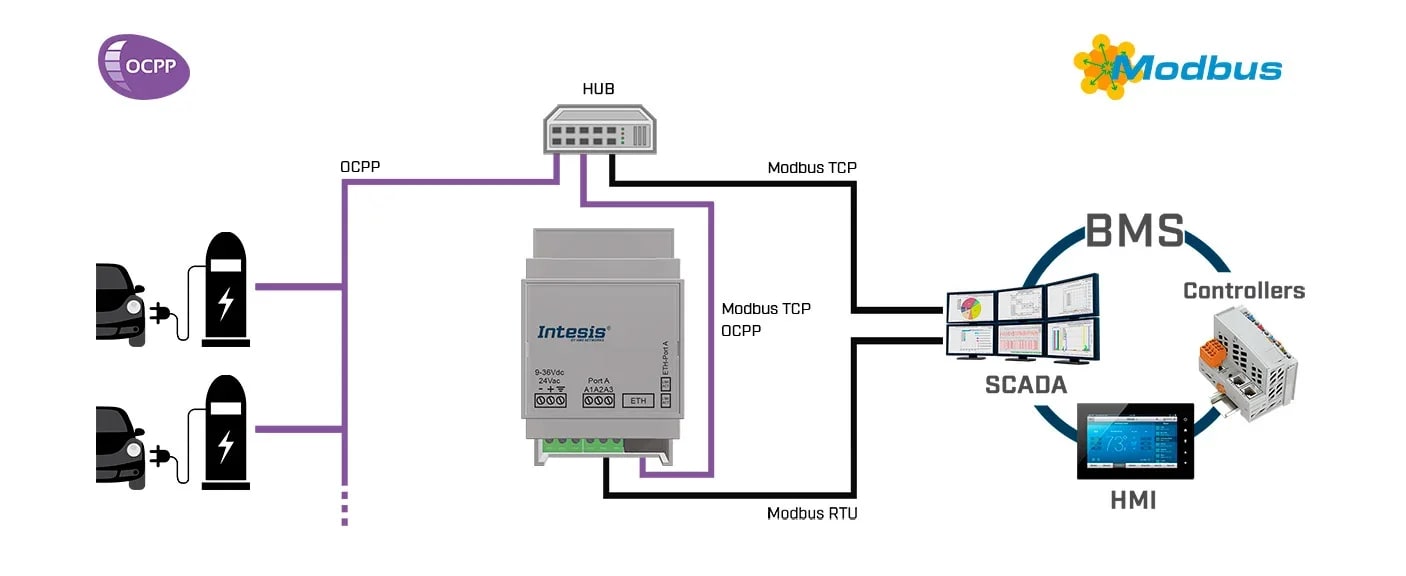
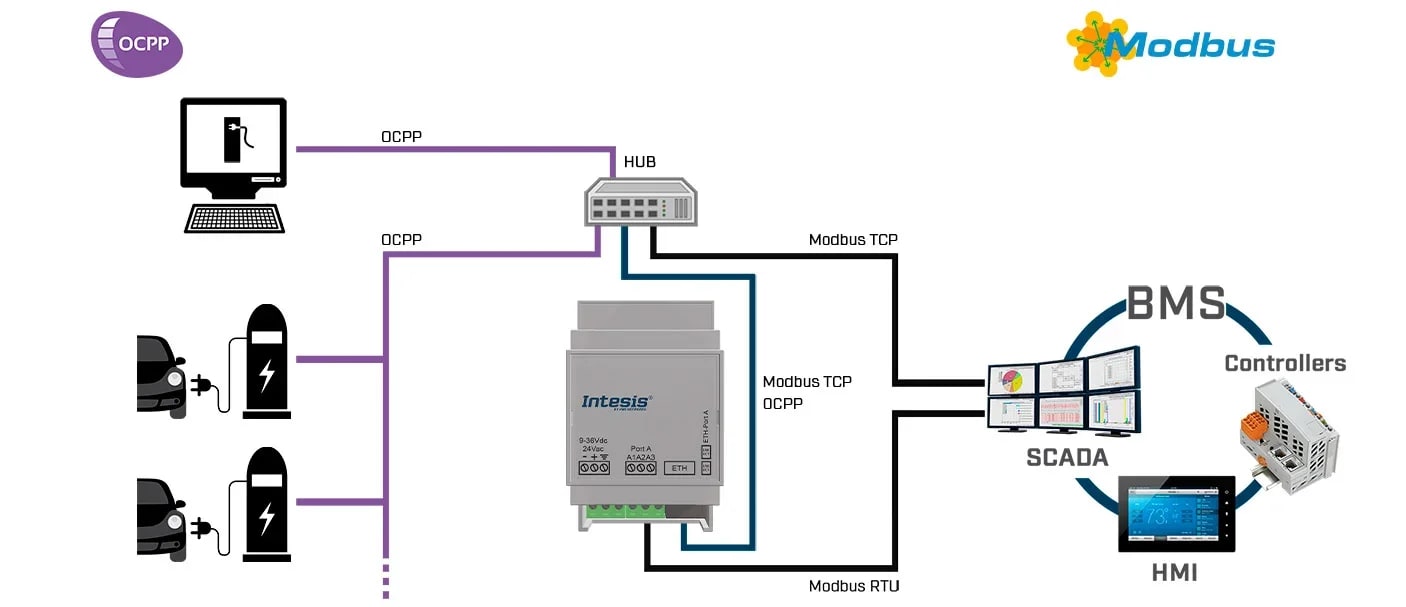
Description
This bidirectional gateway provides a straightforward and fast integration thanks to its unique onboard features.
Thanks to its support for the OCPP 1.6 standard and its basic operations, it guarantees a seamless integration with any standard Modbus PLC or controller to work as a stand-alone Central System or connected to an External OCPP Central System.
The configuration is carried out using the Intesis MAPS software, which allows you to define your own settings for the device. Also, it will be able to download all the available project templates or to import any created/exported project template on your computer.
Product support and documentation
| AC protocol | |
|---|---|
| BMS protokoll | MODBUS |
| Felt protokoll | OCPP |
| Max antall enheter eller punkter | 20 |

